個人的にはSwiftネイティブでアプリを書くのが好きなんですが、やはり新規開発でiOS/Androidのプロトタイプをサクッとみたいなシーンではちょっとつらい。昨今の空気感からすると、React NativeやFlutterが市民権を得はじめている気がするので、ちょっと入門してみる。
昔Tiatium Mobileの波に乗ろうとして盛大にズッコケたのでクロスプラットフォーム系の技術は全て眉唾ものに見えていなのですが食わず嫌いはほどほどにしておきます。
React Nativeのインストールから動くところまで
公式のチュートリアルではExpo使えと書いてある。が、Expoの良さを理解するためにあえて使わずにやってみる。
https://facebook.github.io/react-native/docs/getting-started
こちらの記事も参考にした。
https://qiita.com/nskydiving/items/41e446ef5c821359ab79
nodeは既に入っていたのでインストールはスキップ。
watchmanなるものをインストール。
$ brew install watchman
XcodeもCocoaPodsも既に入れているので省略。
チュートリアル通り、シミュレーターを起動してみる。
$ open -a Simulator
ReactNativeプロジェクトを生成する。入れてたはずか途中でCocoaPods入ってねえからインスコしろと怒られたのでgemでインストールした。
$ npx react-native init AwesomeProject
うーん。なんかエラー。
✖ Installing CocoaPods dependencies (this may take a few minutes) error Error: Failed to install CocoaPods dependencies for iOS project, which is required by this template. Please try again manually: "cd ./AwesomeProject/ios && pod install". CocoaPods documentation: https://cocoapods.org/
メッセージのとおりやってみるもやっぱりエラー。
$ cd ./AwesomeProject/ios && pod install ~ xcrun: error: SDK "iphoneos" cannot be located xcrun: error: SDK "iphoneos" cannot be located xcrun: error: SDK "iphoneos" cannot be located xcrun: error: unable to lookup item 'Path' in SDK 'iphoneos' /Users/atsushiharada/Library/Caches/CocoaPods/Pods/External/glog/2263bd123499e5b93b5efe24871be317-1f3da/missing: Unknown `--is-lightweight' option Try `/Users/atsushiharada/Library/Caches/CocoaPods/Pods/External/glog/2263bd123499e5b93b5efe24871be317-1f3da/missing --help' for more information configure: WARNING: 'missing' script is too old or missing configure: error: in `/Users/atsushiharada/Library/Caches/CocoaPods/Pods/External/glog/2263bd123499e5b93b5efe24871be317-1f3da': configure: error: C compiler cannot create executables See `config.log' for more details
解決方法が載ってた。
$ sudo xcode-select --switch /Applications/Xcode.app
削除してもう一度プロジェクトを生成する。今回はエラーなくいけた!
$ rm -rf AwesomeProject $ npx react-native init AwesomeProject
アプリを起動してみるもエラー。
$ npx react-native run-ios error Unrecognized command "run-ios". info Run "react-native --help" to see a list of all available commands.
ダメでした。react-nativeパッケージをインストールしなおしてみる。
$ npm install -g react-native $ npx react-native run-ios Command `run-ios` unrecognized. Make sure that you have run `npm install` and that you are inside a react-native project.
あ、プロジェクトのディレクトリに移動してなかったわ。気を取り直して。
$ cd AwesomeProject $ npx react-native run-ios
動いたーー!
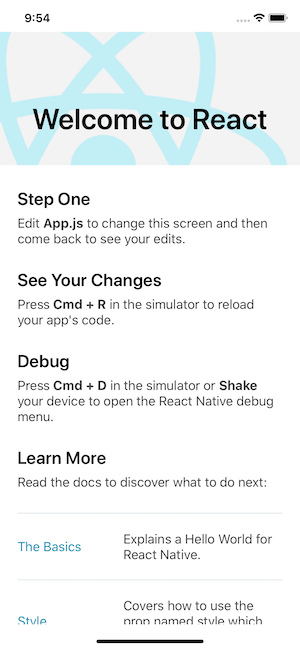
NativeBase導入
この記事によるとOSSでいろんなコンポーネントが公開されているけど、なんでもホイホイ導入するのは良くないよ、だからNativeBaseを使えって言ってる。
今さっきホイホイ導入するなよって言われたのにも関わらず、ホイホイとNativeBaseを導入してみることにします。
インストールする。
$ npm install native-base --save
公式のドキュメントとQiitaの記事を読みながら進める。
https://docs.nativebase.io/docs/GetStarted.html
https://qiita.com/keneo/items/d3a36d973c0b89829aa9
なにやらわからないけどlinkする。
$ react-native link
iOSネイティブっぽいTableViewを置いてみる
App.js
/**
* Sample React Native App
* https://github.com/facebook/react-native
*
* @format
* @flow
*/
import {
SafeAreaView,
StyleSheet,
ScrollView,
View,
// Text,
StatusBar,
} from 'react-native';
import React, {Component} from 'react';
import { Container, Header, Content, List, ListItem, Text } from 'native-base';
class App extends Component {
render() {
return (
<Container>
<Header />
<Content>
<List>
<ListItem>
<Text>Simon Mignolet</Text>
</ListItem>
<ListItem>
<Text>Nathaniel Clyne</Text>
</ListItem>
<ListItem>
<Text>Dejan Lovren</Text>
</ListItem>
</List>
</Content>
</Container>
);
}
}
export default App;
なんかシミュレータがエラー吐いてる。
unrecognized font family 'ionicons'
シミュレータを再起動したらなおった。
$ react-native run-ios
出来たー!
