TensorFlowでseq2seqを試してみたりしているのですが、やはりローカルPCのCPUでディープラーニングはつらすぎるということがよくわかったのですが、とりあえずさくっとAWSのGPUインスタンスで対応できないかと思ったので、やってみます。
けっこう色んな人が取り組んでいて情報はそこそこあるのですが、結果的に普通のUbuntuでやってうまくいきました。
- EC2インスタンスを立ち上げる
- セットアップ
- Cuda ToolkitとcuDNNのセットアップ
- TensorFlowのチュートリアル「Deep MNIST for Experts」を実行する
- 実は失敗していた
- 追記
EC2インスタンスを立ち上げる
スポットインスタンスの方が相当安いのですが、セットアップの手間がそこそこあるので、普通のインスタンスにして、学習させてないときは寝かせておく運用にしようと思います。
AWSのEC2の「Launch Instance」で、AMI Ubuntu Server 16.04 LTS (HVM), SSD Volume Type - ami-eb49358cを選択します。

インスタンスはg2.2xlargeを選択。

cudaとかセットアップするとそこそこ容量食うみたいなので、ストレージSizeを30GBに変更しておいた。
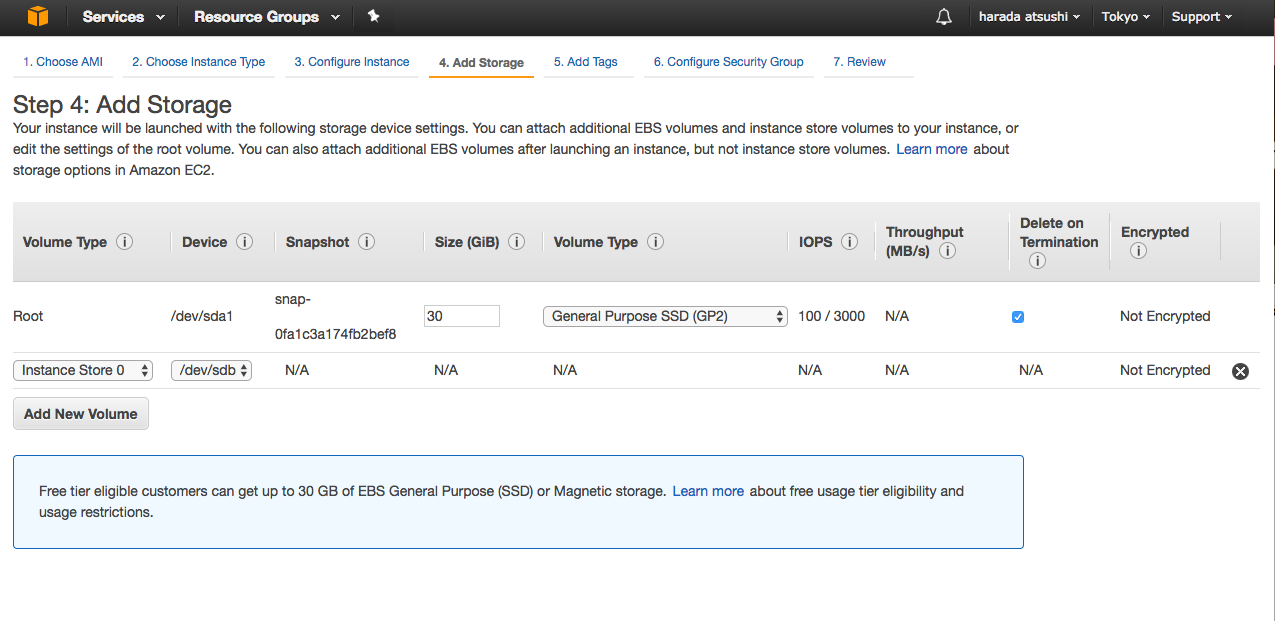
SSHでログイン出来ることを確認。
$ ssh ubuntu@ec2hogehogehoge.compute.amazonaws.com
セットアップ
主にこちらのエントリを参考にしました。
必要なパッケージをインストール
$ sudo apt-get update $ sudo apt-get upgrade -y $ sudo apt-get install -y build-essential python-pip python-dev git python-numpy swig python-dev default-jdk zip zlib1g-dev ipython
ブラックリストに登録?このへんはちょっと何しているのかわかってない。
$ echo -e "blacklist nouveau\nblacklist lbm-nouveau\noptions nouveau modeset=0\nalias nouveau off\nalias lbm-nouveau off\n" | sudo tee /etc/modprobe.d/blacklist-nouveau.conf $ echo options nouveau modeset=0 | sudo tee -a /etc/modprobe.d/nouveau-kms.conf $ sudo update-initramfs -u
再起動。
$ sudo reboot
また必要なパッケージをインストールして再起動。
$ sudo apt-get install -y linux-image-extra-virtual $ sudo reboot
更に必要なパッケージをインストール。
$ sudo apt-get install -y linux-source linux-headers-`uname -r`
次はGPU版のtensorflowをインストール。
$ pip install tensorflow-gpu
試しにちょっとtensorflowをインポートしているスクリプトを実行してみると、Cudaのセットアップ済んでいないのでエラーになることを確認。main.pyの内容は後で貼ります。
$ python main.py
deep mnist start
Traceback (most recent call last):
File "main.py", line 5, in <module>
from tensorflow.examples.tutorials.mnist import input_data
File "/home/ubuntu/.local/lib/python2.7/site-packages/tensorflow/__init__.py", line 24, in <module>
from tensorflow.python import *
File "/home/ubuntu/.local/lib/python2.7/site-packages/tensorflow/python/__init__.py", line 60, in <module>
raise ImportError(msg)
ImportError: Traceback (most recent call last):
File "/home/ubuntu/.local/lib/python2.7/site-packages/tensorflow/python/__init__.py", line 49, in <module>
from tensorflow.python import pywrap_tensorflow
File "/home/ubuntu/.local/lib/python2.7/site-packages/tensorflow/python/pywrap_tensorflow.py", line 28, in <module>
_pywrap_tensorflow = swig_import_helper()
File "/home/ubuntu/.local/lib/python2.7/site-packages/tensorflow/python/pywrap_tensorflow.py", line 24, in swig_import_helper
_mod = imp.load_module('_pywrap_tensorflow', fp, pathname, description)
ImportError: libcudart.so.8.0: cannot open shared object file: No such file or directory
Error importing tensorflow. Unless you are using bazel,
you should not try to import tensorflow from its source directory;
please exit the tensorflow source tree, and relaunch your python interpreter
from there.
Cuda ToolkitとcuDNNのセットアップ
Cuda Toolkitのインストールについてはtensorflowの公式ドキュメントを参照。
https://www.tensorflow.org/get_started/os_setup#optional_install_cuda_gpus_on_linux
https://developer.nvidia.com/cuda-downloadsからUbuntu版のインストーラーをダウンロードする。けっこう容量が大きいのでnetworkインストーラーがおすすめ。

scpでファイルをローカルからEC2にアップする
$ scp ~/Downloads/cuda-repo-ubuntu1604_8.0.61-1_amd64.deb ubuntu@ec2hogehogehoge.compute.amazonaws.com:/home/ubuntu
インストールする。
$ sudo dpkg -i cuda-repo-ubuntu1604_8.0.61-1_amd64.deb $ sudo apt-get update $ sudo apt-get install cuda
次にcuDNNのインストール。こちらもNVIDIAのサイトからダウンロードしてくる必要がある。

cuDNN v5.1 Library for Linuxをダウンロードして、scpでEC2にアップする。
$ scp ~/Downloads/cudnn-8.0-linux-x64-v5.1.tgz ubuntu@ec2hogehogehoge.compute.amazonaws.com:/home/ubuntu
EC2にsshログインして、cuDNNをインストールする。
$ tar xvzf cudnn-8.0-linux-x64-v5.1.tgz $ sudo cp -P cuda/include/cudnn.h /usr/local/cuda/include $ sudo cp -P cuda/lib64/libcudnn* /usr/local/cuda/lib64 $ sudo chmod a+r /usr/local/cuda/include/cudnn.h /usr/local/cuda/lib64/libcudnn*
最後に必要なパッケージインストール。
$ sudo apt-get install libcupti-dev
TensorFlowのチュートリアル「Deep MNIST for Experts」を実行する
Deep MNIST for Exportsのサンプルコードをそのままコピペしてして実行する。
$ vim python main.py
print('deep mnist start')
import time
start = time.time()
from tensorflow.examples.tutorials.mnist import input_data
mnist = input_data.read_data_sets('MNIST_data', one_hot=True)
import tensorflow as tf
sess = tf.InteractiveSession()
x = tf.placeholder(tf.float32, shape=[None, 784])
y_ = tf.placeholder(tf.float32, shape=[None, 10])
W = tf.Variable(tf.zeros([784,10]))
b = tf.Variable(tf.zeros([10]))
sess.run(tf.initialize_all_variables())
y = tf.matmul(x,W) + b
cross_entropy = tf.reduce_mean(
tf.nn.softmax_cross_entropy_with_logits(labels=y_, logits=y))
train_step = tf.train.GradientDescentOptimizer(0.5).minimize(cross_entropy)
for i in range(1000):
batch = mnist.train.next_batch(100)
train_step.run(feed_dict={x: batch[0], y_: batch[1]})
correct_prediction = tf.equal(tf.argmax(y,1), tf.argmax(y_,1))
accuracy = tf.reduce_mean(tf.cast(correct_prediction, tf.float32))
print(accuracy.eval(feed_dict={x: mnist.test.images, y_: mnist.test.labels}))
def weight_variable(shape):
initial = tf.truncated_normal(shape, stddev=0.1)
return tf.Variable(initial)
def bias_variable(shape):
initial = tf.constant(0.1, shape=shape)
return tf.Variable(initial)
def conv2d(x, W):
return tf.nn.conv2d(x, W, strides=[1, 1, 1, 1], padding='SAME')
def max_pool_2x2(x):
return tf.nn.max_pool(x, ksize=[1, 2, 2, 1],
strides=[1, 2, 2, 1], padding='SAME')
W_conv1 = weight_variable([5, 5, 1, 32])
b_conv1 = bias_variable([32])
x_image = tf.reshape(x, [-1,28,28,1])
h_conv1 = tf.nn.relu(conv2d(x_image, W_conv1) + b_conv1)
h_pool1 = max_pool_2x2(h_conv1)
W_conv2 = weight_variable([5, 5, 32, 64])
b_conv2 = bias_variable([64])
h_conv2 = tf.nn.relu(conv2d(h_pool1, W_conv2) + b_conv2)
h_pool2 = max_pool_2x2(h_conv2)
W_fc1 = weight_variable([7 * 7 * 64, 1024])
b_fc1 = bias_variable([1024])
h_pool2_flat = tf.reshape(h_pool2, [-1, 7*7*64])
h_fc1 = tf.nn.relu(tf.matmul(h_pool2_flat, W_fc1) + b_fc1)
keep_prob = tf.placeholder(tf.float32)
h_fc1_drop = tf.nn.dropout(h_fc1, keep_prob)
W_fc2 = weight_variable([1024, 10])
b_fc2 = bias_variable([10])
y_conv = tf.matmul(h_fc1_drop, W_fc2) + b_fc2
cross_entropy = tf.reduce_mean(
tf.nn.softmax_cross_entropy_with_logits(labels=y_, logits=y_conv))
train_step = tf.train.AdamOptimizer(1e-4).minimize(cross_entropy)
correct_prediction = tf.equal(tf.argmax(y_conv,1), tf.argmax(y_,1))
accuracy = tf.reduce_mean(tf.cast(correct_prediction, tf.float32))
sess.run(tf.initialize_all_variables())
for i in range(300):
batch = mnist.train.next_batch(50)
if i%100 == 0:
train_accuracy = accuracy.eval(feed_dict={
x:batch[0], y_: batch[1], keep_prob: 1.0})
print("step %d, training accuracy %g"%(i, train_accuracy))
train_step.run(feed_dict={x: batch[0], y_: batch[1], keep_prob: 0.5})
print("test accuracy %g"%accuracy.eval(feed_dict={
x: mnist.test.images, y_: mnist.test.labels, keep_prob: 1.0}))
elapsed_time = time.time() - start
print ("elapsed_time:{0}".format(elapsed_time)) + "[sec]"
うごいたあああ!
$ python main.py deep mnist start I tensorflow/stream_executor/dso_loader.cc:128] successfully opened CUDA library libcublas.so locally I tensorflow/stream_executor/dso_loader.cc:128] successfully opened CUDA library libcudnn.so locally I tensorflow/stream_executor/dso_loader.cc:128] successfully opened CUDA library libcufft.so locally I tensorflow/stream_executor/dso_loader.cc:128] successfully opened CUDA library libcuda.so.1 locally I tensorflow/stream_executor/dso_loader.cc:128] successfully opened CUDA library libcurand.so locally Extracting MNIST_data/train-images-idx3-ubyte.gz Extracting MNIST_data/train-labels-idx1-ubyte.gz Extracting MNIST_data/t10k-images-idx3-ubyte.gz Extracting MNIST_data/t10k-labels-idx1-ubyte.gz E tensorflow/stream_executor/cuda/cuda_driver.cc:509] failed call to cuInit: CUDA_ERROR_UNKNOWN I tensorflow/stream_executor/cuda/cuda_diagnostics.cc:145] kernel driver does not appear to be running on this host (ip-172-31-22-207): /proc/driver/nvidia/version does not exist WARNING:tensorflow:From main.py:17 in <module>.: initialize_all_variables (from tensorflow.python.ops.variables) is deprecated and will be removed after 2017-03-02. Instructions for updating: Use `tf.global_variables_initializer` instead. 0.918 WARNING:tensorflow:From main.py:84 in <module>.: initialize_all_variables (from tensorflow.python.ops.variables) is deprecated and will be removed after 2017-03-02. Instructions for updating: Use `tf.global_variables_initializer` instead. step 0, training accuracy 0.1 step 100, training accuracy 0.86 step 200, training accuracy 0.96 test accuracy 0.9156 elapsed_time:37.9471111298[sec]
ローカルで実行したときは、143秒かかったので、約4倍くらいの早さで動作しているみたい。うーん。もうちょっと早い方がいいなー。
実は失敗していた
4倍は遅いなーとか思ってたら、よく見たらNVIDIAのドライバを認識出来ておらず、たぶんCPUが使われてる?
失敗。
$ nvidia-smi NVIDIA-SMI has failed because it couldn't communicate with the NVIDIA driver. Make sure that the latest NVIDIA driver is installed and running.
何度やってもうまくいかないのであきらめて、こちらのエントリで紹介されているAMIを使ってtensorflow動かしてみた。
http://qiita.com/h860a/items/294262d98e1223008252
$ python main.py deep mnist start I tensorflow/stream_executor/dso_loader.cc:101] successfully opened CUDA library libcublas.so.7.0 locally I tensorflow/stream_executor/dso_loader.cc:101] successfully opened CUDA library libcudnn.so.6.5 locally I tensorflow/stream_executor/dso_loader.cc:101] successfully opened CUDA library libcufft.so.7.0 locally I tensorflow/stream_executor/dso_loader.cc:101] successfully opened CUDA library libcuda.so locally I tensorflow/stream_executor/dso_loader.cc:101] successfully opened CUDA library libcurand.so.7.0 locally Successfully downloaded train-images-idx3-ubyte.gz 9912422 bytes. Extracting MNIST_data/train-images-idx3-ubyte.gz Successfully downloaded train-labels-idx1-ubyte.gz 28881 bytes. Extracting MNIST_data/train-labels-idx1-ubyte.gz Successfully downloaded t10k-images-idx3-ubyte.gz 1648877 bytes. Extracting MNIST_data/t10k-images-idx3-ubyte.gz Successfully downloaded t10k-labels-idx1-ubyte.gz 4542 bytes. Extracting MNIST_data/t10k-labels-idx1-ubyte.gz I tensorflow/stream_executor/cuda/cuda_gpu_executor.cc:909] successful NUMA node read from SysFS had negative value (-1), but there must be at least one NUMA node, so returning NUMA node zero I tensorflow/core/common_runtime/gpu/gpu_init.cc:103] Found device 0 with properties: name: GRID K520 major: 3 minor: 0 memoryClockRate (GHz) 0.797 pciBusID 0000:00:03.0 Total memory: 4.00GiB Free memory: 3.95GiB I tensorflow/core/common_runtime/gpu/gpu_init.cc:127] DMA: 0 I tensorflow/core/common_runtime/gpu/gpu_init.cc:137] 0: Y I tensorflow/core/common_runtime/gpu/gpu_device.cc:702] Creating TensorFlow device (/gpu:0) -> (device: 0, name: GRID K520, pci bus id: 0000:00:03.0) I tensorflow/core/common_runtime/gpu/gpu_bfc_allocator.cc:42] Allocating 3.66GiB bytes. I tensorflow/core/common_runtime/gpu/gpu_bfc_allocator.cc:52] GPU 0 memory begins at 0x7023e0000 extends to 0x7ec556000 I tensorflow/core/common_runtime/gpu/gpu_bfc_allocator.cc:66] Creating bin of max chunk size 1.0KiB I tensorflow/core/common_runtime/gpu/gpu_bfc_allocator.cc:66] Creating bin of max chunk size 2.0KiB I tensorflow/core/common_runtime/gpu/gpu_bfc_allocator.cc:66] Creating bin of max chunk size 4.0KiB I tensorflow/core/common_runtime/gpu/gpu_bfc_allocator.cc:66] Creating bin of max chunk size 8.0KiB I tensorflow/core/common_runtime/gpu/gpu_bfc_allocator.cc:66] Creating bin of max chunk size 16.0KiB I tensorflow/core/common_runtime/gpu/gpu_bfc_allocator.cc:66] Creating bin of max chunk size 32.0KiB I tensorflow/core/common_runtime/gpu/gpu_bfc_allocator.cc:66] Creating bin of max chunk size 64.0KiB I tensorflow/core/common_runtime/gpu/gpu_bfc_allocator.cc:66] Creating bin of max chunk size 128.0KiB I tensorflow/core/common_runtime/gpu/gpu_bfc_allocator.cc:66] Creating bin of max chunk size 256.0KiB I tensorflow/core/common_runtime/gpu/gpu_bfc_allocator.cc:66] Creating bin of max chunk size 512.0KiB I tensorflow/core/common_runtime/gpu/gpu_bfc_allocator.cc:66] Creating bin of max chunk size 1.00MiB I tensorflow/core/common_runtime/gpu/gpu_bfc_allocator.cc:66] Creating bin of max chunk size 2.00MiB I tensorflow/core/common_runtime/gpu/gpu_bfc_allocator.cc:66] Creating bin of max chunk size 4.00MiB I tensorflow/core/common_runtime/gpu/gpu_bfc_allocator.cc:66] Creating bin of max chunk size 8.00MiB I tensorflow/core/common_runtime/gpu/gpu_bfc_allocator.cc:66] Creating bin of max chunk size 16.00MiB I tensorflow/core/common_runtime/gpu/gpu_bfc_allocator.cc:66] Creating bin of max chunk size 32.00MiB I tensorflow/core/common_runtime/gpu/gpu_bfc_allocator.cc:66] Creating bin of max chunk size 64.00MiB I tensorflow/core/common_runtime/gpu/gpu_bfc_allocator.cc:66] Creating bin of max chunk size 128.00MiB I tensorflow/core/common_runtime/gpu/gpu_bfc_allocator.cc:66] Creating bin of max chunk size 256.00MiB I tensorflow/core/common_runtime/gpu/gpu_bfc_allocator.cc:66] Creating bin of max chunk size 512.00MiB I tensorflow/core/common_runtime/gpu/gpu_bfc_allocator.cc:66] Creating bin of max chunk size 1.00GiB I tensorflow/core/common_runtime/gpu/gpu_bfc_allocator.cc:66] Creating bin of max chunk size 2.00GiB I tensorflow/core/common_runtime/gpu/gpu_bfc_allocator.cc:66] Creating bin of max chunk size 4.00GiB 0.9197 step 0, training accuracy 0.04 step 100, training accuracy 0.84 step 200, training accuracy 0.94 test accuracy 0.9268 elapsed_time:18.188421011[sec] ubuntu@ip-172-31-28-233:~$ python main.py deep mnist start I tensorflow/stream_executor/dso_loader.cc:101] successfully opened CUDA library libcublas.so.7.0 locally I tensorflow/stream_executor/dso_loader.cc:101] successfully opened CUDA library libcudnn.so.6.5 locally I tensorflow/stream_executor/dso_loader.cc:101] successfully opened CUDA library libcufft.so.7.0 locally I tensorflow/stream_executor/dso_loader.cc:101] successfully opened CUDA library libcuda.so locally I tensorflow/stream_executor/dso_loader.cc:101] successfully opened CUDA library libcurand.so.7.0 locally Extracting MNIST_data/train-images-idx3-ubyte.gz Extracting MNIST_data/train-labels-idx1-ubyte.gz Extracting MNIST_data/t10k-images-idx3-ubyte.gz Extracting MNIST_data/t10k-labels-idx1-ubyte.gz I tensorflow/stream_executor/cuda/cuda_gpu_executor.cc:909] successful NUMA node read from SysFS had negative value (-1), but there must be at least one NUMA node, so returning NUMA node zero I tensorflow/core/common_runtime/gpu/gpu_init.cc:103] Found device 0 with properties: name: GRID K520 major: 3 minor: 0 memoryClockRate (GHz) 0.797 pciBusID 0000:00:03.0 Total memory: 4.00GiB Free memory: 3.95GiB I tensorflow/core/common_runtime/gpu/gpu_init.cc:127] DMA: 0 I tensorflow/core/common_runtime/gpu/gpu_init.cc:137] 0: Y I tensorflow/core/common_runtime/gpu/gpu_device.cc:702] Creating TensorFlow device (/gpu:0) -> (device: 0, name: GRID K520, pci bus id: 0000:00:03.0) I tensorflow/core/common_runtime/gpu/gpu_bfc_allocator.cc:42] Allocating 3.66GiB bytes. I tensorflow/core/common_runtime/gpu/gpu_bfc_allocator.cc:52] GPU 0 memory begins at 0x7023e0000 extends to 0x7ec556000 I tensorflow/core/common_runtime/gpu/gpu_bfc_allocator.cc:66] Creating bin of max chunk size 1.0KiB I tensorflow/core/common_runtime/gpu/gpu_bfc_allocator.cc:66] Creating bin of max chunk size 2.0KiB I tensorflow/core/common_runtime/gpu/gpu_bfc_allocator.cc:66] Creating bin of max chunk size 4.0KiB I tensorflow/core/common_runtime/gpu/gpu_bfc_allocator.cc:66] Creating bin of max chunk size 8.0KiB I tensorflow/core/common_runtime/gpu/gpu_bfc_allocator.cc:66] Creating bin of max chunk size 16.0KiB I tensorflow/core/common_runtime/gpu/gpu_bfc_allocator.cc:66] Creating bin of max chunk size 32.0KiB I tensorflow/core/common_runtime/gpu/gpu_bfc_allocator.cc:66] Creating bin of max chunk size 64.0KiB I tensorflow/core/common_runtime/gpu/gpu_bfc_allocator.cc:66] Creating bin of max chunk size 128.0KiB I tensorflow/core/common_runtime/gpu/gpu_bfc_allocator.cc:66] Creating bin of max chunk size 256.0KiB I tensorflow/core/common_runtime/gpu/gpu_bfc_allocator.cc:66] Creating bin of max chunk size 512.0KiB I tensorflow/core/common_runtime/gpu/gpu_bfc_allocator.cc:66] Creating bin of max chunk size 1.00MiB I tensorflow/core/common_runtime/gpu/gpu_bfc_allocator.cc:66] Creating bin of max chunk size 2.00MiB I tensorflow/core/common_runtime/gpu/gpu_bfc_allocator.cc:66] Creating bin of max chunk size 4.00MiB I tensorflow/core/common_runtime/gpu/gpu_bfc_allocator.cc:66] Creating bin of max chunk size 8.00MiB I tensorflow/core/common_runtime/gpu/gpu_bfc_allocator.cc:66] Creating bin of max chunk size 16.00MiB I tensorflow/core/common_runtime/gpu/gpu_bfc_allocator.cc:66] Creating bin of max chunk size 32.00MiB I tensorflow/core/common_runtime/gpu/gpu_bfc_allocator.cc:66] Creating bin of max chunk size 64.00MiB I tensorflow/core/common_runtime/gpu/gpu_bfc_allocator.cc:66] Creating bin of max chunk size 128.00MiB I tensorflow/core/common_runtime/gpu/gpu_bfc_allocator.cc:66] Creating bin of max chunk size 256.00MiB I tensorflow/core/common_runtime/gpu/gpu_bfc_allocator.cc:66] Creating bin of max chunk size 512.00MiB I tensorflow/core/common_runtime/gpu/gpu_bfc_allocator.cc:66] Creating bin of max chunk size 1.00GiB I tensorflow/core/common_runtime/gpu/gpu_bfc_allocator.cc:66] Creating bin of max chunk size 2.00GiB I tensorflow/core/common_runtime/gpu/gpu_bfc_allocator.cc:66] Creating bin of max chunk size 4.00GiB 0.9192 step 0, training accuracy 0.14 step 100, training accuracy 0.84 step 200, training accuracy 0.9 test accuracy 0.9166 elapsed_time:14.7425532341[sec]
14秒とな。これでCPU使うより10倍早いということがわかった。
追記
NVIDIAのドライバー入れ直したらちゃんと動くようになった。
$ sudo apt-get remove --purge nvidia* $ sudo apt-get install nvidia-367 $ sudo reboot
わーい。
$ nvidia-smi Sat Feb 11 07:01:07 2017 +-----------------------------------------------------------------------------+ | NVIDIA-SMI 367.57 Driver Version: 367.57 | |-------------------------------+----------------------+----------------------+ | GPU Name Persistence-M| Bus-Id Disp.A | Volatile Uncorr. ECC | | Fan Temp Perf Pwr:Usage/Cap| Memory-Usage | GPU-Util Compute M. | |===============================+======================+======================| | 0 GRID K520 Off | 0000:00:03.0 Off | N/A | | N/A 35C P0 45W / 125W | 0MiB / 4036MiB | 0% Default | +-------------------------------+----------------------+----------------------+ +-----------------------------------------------------------------------------+ | Processes: GPU Memory | | GPU PID Type Process name Usage | |=============================================================================| | No running processes found | +-----------------------------------------------------------------------------+